04
Get Organized with a Social Media Content Calendar
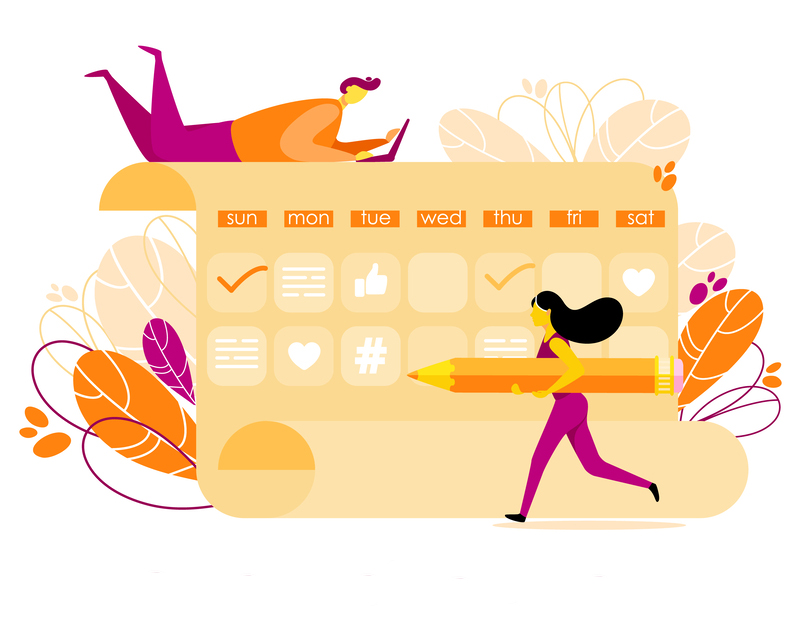
Taking the time to plan out your content and get it scheduled can be a time-consuming process. Still, consistency is key. Planning and scheduling are necessary elements of growing engagement on your social media profiles.
So, what is the solution for planning and organizing your content strategy? It’s simple. Have a content calendar!
What is a Content Calendar?
You may be asking yourself, is it necessary to plan everything out ahead of time? The answer is “yes.” Growing your social media presence does take some time and effort. As we stated in a previous blog post, ideally you should be posting around 2 times per week across all social media platforms that you are using. If you stick to a single platform, you may only be posting 8 times a month. However, if you are using multiple platforms that number will be higher.
A content calendar will help you organize all upcoming content including what piece of content you will be posting to what platform and when. With all of this in place, you will be able to dedicate a lot more time to your business and not have to rely on remembering to post to your social media platforms.

How do You Build a Content Calendar?
While the overall structure of your calendar is up to you, there are key elements that should be included.
You can either create your own content calendar and have the responsibility to remember posting when necessary, or you can subscribe to a third-party tool that can handle the posting for you. With a separate tool, all you will need to do is schedule posts within their calendar. This is the method the Sesame Social Team uses for posting content.
If you would like to create your own, the best place to start is by analyzing your social media content. Figure out what you need to improve on and what is working well. Review your social media goals and keep them in mind when you are creating new content. Another important part of this step is analyzing your target audience and what platforms they tend to use. If your audience is mostly on Tik Tok, make sure to make that social channel part of your strategy.
To create the actual calendar, determine what kind of information you need to track within the calendar itself. You will want to include the date, time, platform, copy (captions), visuals (actual content), and links to any assets such as a website or published posts. These items are just a starting point. If you prefer to add additional details that’s even better!
Once you have determined what things you need to add in the calendar it’s time to start creating! Begin by establishing a place to house all of your content. We suggest something like OneDrive or Google Drive so if you have multiple eyes on the post, content can be easily accessed. When you have a place to upload all of your raw content you can begin creating it. Don’t worry about perfection – especially if you have an additional team to review the content for you. And of course, you can always head over to the social channels you will be posting on to gain inspiration for what is trending.
The final step entails launching your content. Before doing so it’s important to ask yourself a few questions to determine a posting schedule and frequency. What posting frequency should you follow, what is the best time of day to post, who is involved in posting, and what days should you be posting? Answers to these questions can help make your content calendar process a lot smoother. Once everything is ready to go make sure you follow the posting schedule you have created and watch your social media results soar.
Posting Services
If you are looking to have a pre-made calendar, you can always subscribe to a posting service where all you would need to do is upload your content to a website and schedule it out. Here at Sesame Communications, our social team utilizes a platform called SOCi to post all our content. As part of our social service, our clients can also utilize the platform as well and can schedule out their own posts directly to their Facebook and Instagram profiles. Other helpful tools include Asana, Loomly, Excel, HubSpot, Google Drive, Trello, SproutSocial, Evernote, and Hootsuite.
A content calendar, if created correctly, can be a crucial aid for organizing and streamlining social media content across all channels. The key to social media is consistency in all steps. If you are consistent in taking the time to prepare your content calendar each month, you will see how much of a breeze it is to post on all of your profiles.
—Marie Dubray, Social Media Specialist, Sesame Communications
